RandoMe - the student group randomizer
If you are a lecturer and want to randomly divide students in groups, e.g., to integrate international students, to let students practice soft skills like working with people whom they don't know or to fairly assign tasks to students, RandoMe is your free solution. Download RandoMe 1.1 for Microsoft Windows 7,8 or 10 here. Click on the video to see how it works!
RandoMe on tablets with a touchscreen: Use one finger to rotate the globe and two fingers to zoom or pan the globe.
RandoMe on desktops/laptops with a mouse: Use the icons in the toolbar to navigate the globe. Choose one of the commands, e.g., zoom, press the left mouse button and move the mouse. You can also move the mouse while pressing the mouse wheel without a key (rotate) or together with the shift key (zoom) or the control key (pan).
RandoMe 1.1 - What's new?
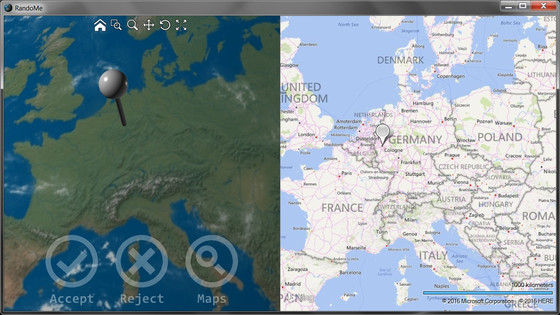
Improved touchscreen navigation
Until you tap "Accept", you can set and correct the pin as many times as you like.
Use the integrated Bing Maps feature to set a pin on your home town or even your home address. You can set the pin in both the globe view on the left and the maps view on the right.
FAQ
Q: I can’t see the Maps symbol. How can I use the Bing Maps feature?
A: The Bing Maps feature requires an Internet connection at the start and during the use of RandoMe. Please make sure that you have Internet access and restart RandoMe.
Q: RandoMe doesn’t start on my Windows 7 desktop but on my Windows 10 tablet it works fine. How can I use RandoMe on Windows 7?
A: RandoMe requires the Microsoft .NET Framework 4.5 which is automatically installed with Windows 7 Service Pack 1 and up. If you don’t have the framework, google “Microsoft .NET Framework 4.5” and visit the Microsoft homepage to download and install it on your PC.
Q: Can I use RandoMe on my iPad or on my Android tablet?
A: RandoMe runs on Windows systems only.
Q: What are the hardware requirements?
A: RandoMe runs on almost any hardware which supports Windows 7, 8 or 10, e.g., RandoMe was successfully tested on low-cost Windows tablets for less than $100.
Q: I accidentally set pins to locations during pan, zoom or rotate on my Windows tablet. What can I do about that?
A: Make sure that you have installed the latest driver for the touchscreen. If this doesn’t help, consider using the buttons in the toolbar to navigate the globe.
RandoMe includes software developed by devDept Software S.a.s. (www.devdept.com). Special thanks go to Tom Patterson (www.shadedrelief.com) for the texture map!